Blog Information
- Posted By : Carolin P
- Posted On : Oct 21, 2024
- Comments : 3
- Views : 200
- Category : Art
- Description :
Overview
Procreate has revolutionized the digital art world, offering artists an intuitive platform to create stunning works of art directly on their tablets. Central to Procreate’s versatility and power is its robust brush system. Whether you're sketching, painting, or adding intricate textures, mastering Procreate brushes can elevate your work and unlock new creative possibilities. In this comprehensive guide, we’ll explore the ins and outs of Procreate brushes, from understanding the basics to customizing them to suit your unique style. By the end, you’ll have the skills to unleash your artistic potential with Procreate.
Understanding the Basics of Procreate Brushes
At its core, Procreate offers a vast library of brushes that mimic real-world tools like pencils, pens, and paintbrushes. Each brush has unique settings for opacity, size, and texture, allowing artists to achieve diverse effects. Beginners often start by experimenting with the default brushes, but understanding the categories—such as sketching, inking, painting, and airbrushing—can help you choose the right tool for your desired effect. For example, if you're looking to create a soft, blended background, an airbrush tool will offer the gentle gradient you're after, while the inking brushes are perfect for sharp, defined linework.
Exploring these categories and understanding the potential of each brush type is the first step to harnessing the power of Procreate. Don’t hesitate to spend time experimenting with different brushes to get a feel for how they react to your pressure, speed, and stroke style.
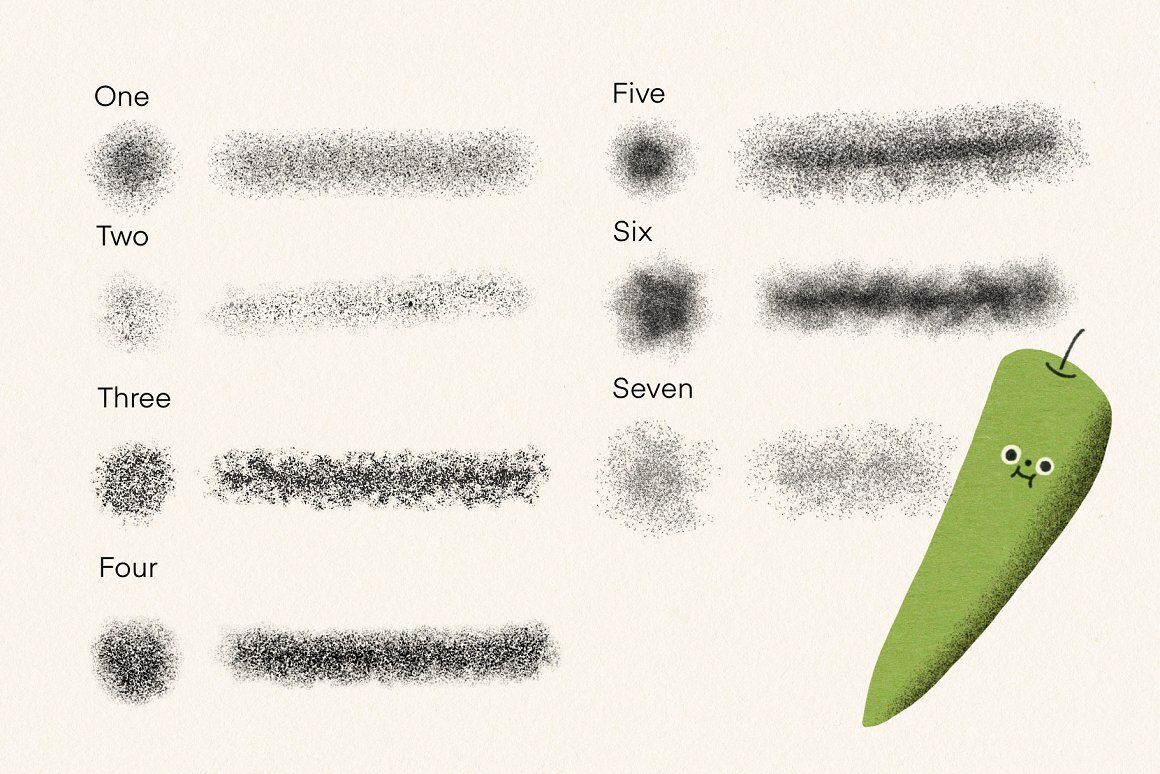
Customizing Brushes for Unique Effects
One of Procreate’s most powerful features is the ability to customize brushes to fit your artistic needs. The app allows you to tweak a variety of settings, such as brush size, shape, opacity, and jitter. If you want a brush with a unique texture, you can even import custom textures or create your own by drawing patterns that Procreate will recognize.
For instance, artists who specialize in calligraphy often adjust the brush settings to create more dynamic strokes, such as increasing the brush's streamline for smoother curves or adjusting the pressure sensitivity for better control. By using your personalized Procreate brushes, you can make them respond more intuitively to your style, whether you're working on digital illustrations, comics, or detailed portraits.
Using Layer Blending with Brushes for Depth
Procreate’s layering system combined with brush blending options offers unparalleled opportunities to add depth and dimension to your work. When layering, you can create effects that mimic traditional painting techniques like glazing or scumbling by adjusting the opacity and blending modes of each layer.
Brush blending is especially useful when working with digital paints, as it allows you to mix colors in a way that feels natural. Techniques like layering multiple colors with soft brushes and using different blend modes (e.g., Multiply, Overlay, or Soft Light) can give your work a more realistic or painterly feel. These subtle adjustments can make all the difference in creating the illusion of depth, light, and texture, making your digital pieces look more like they were crafted with traditional media.
Creating Custom Brush Sets for Different Art Styles
Many artists work across a variety of styles, from hyper-realistic portraiture to stylized cartoons or abstract designs. Procreate allows you to create custom brush sets tailored to each of these different approaches. For example, you might have a set of brushes specifically for inking and another for watercolor effects. This can streamline your process, as you won’t need to hunt for the right brush every time you start a new project.
If you're creating comic art, you might have one set with sharp, clean inking brushes and another set with shading brushes that mimic the look of old-school newsprint. For concept art, you could create brushes that replicate natural elements like foliage, clouds, or rocks, helping you quickly populate scenes with texture and detail.
The Importance of Practice and Experimentation
As with any artistic tool, mastering Procreate brushes comes with practice and experimentation. Don’t hesitate to push the boundaries and test out unconventional methods to see how different brushes interact. Combining brushes in ways that aren't traditionally used can sometimes lead to unexpected and exciting results.
In addition to personal experimentation, engaging with the online Procreate community can also provide valuable insights. Many artists share their custom brushes and techniques, allowing you to learn from others’ experiences and expand your toolset. By testing out new brushes and integrating them into your creative process, you’ll continue to grow and refine your artistic skills over time.
Mastering Procreate brushes is a journey that unlocks endless creative potential. From understanding the basics and customizing brushes to layering and creating custom sets, there are countless ways to use these digital tools to enhance your artwork. The flexibility that Procreate brushes offer, combined with the ability to personalize your tools, ensures that artists at every skill level can find new ways to express their creativity.
