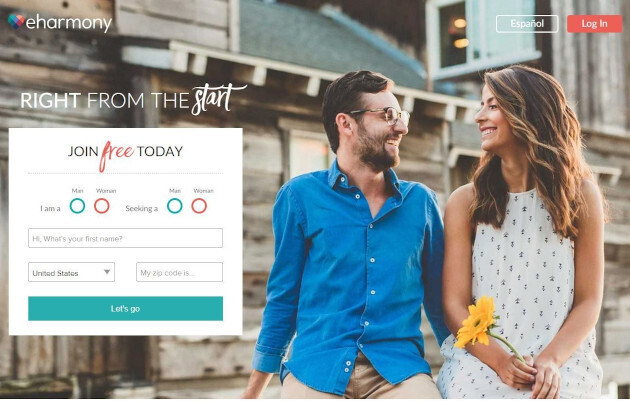Small description

Get instant notifications as they happen.
You can change your preference anytime from browser settings.
Note: if your browser block the pop-up then you need to allow it.
UniqueThis, Inc. ©2024
- Contact - About - Terms - Privacy - Privacy Center - Trademark - Career OpportunitiesCopyright © 2024 UniqueThis, Inc. All rights reserved.